Uncategorized
Instructions for installing cheat game Arena Breakout Mobile using APK and IPA files

Arena Breakout Mobile is a unique tactical shooter game, bringing a dramatic survival experience on mobile devices. In addition, to increase your competitiveness and experience, we provide cheat versions for Android and iOS, so how to install them, we will guide in this article.
Step 1: Pay for the order on the website or via admin’s telegram
Official website: https://reputation1stCheat.Top
Buy bot telegram: https://t.me/Autohacksale_bot
Buy via admin: https://t.me/r1stcheat
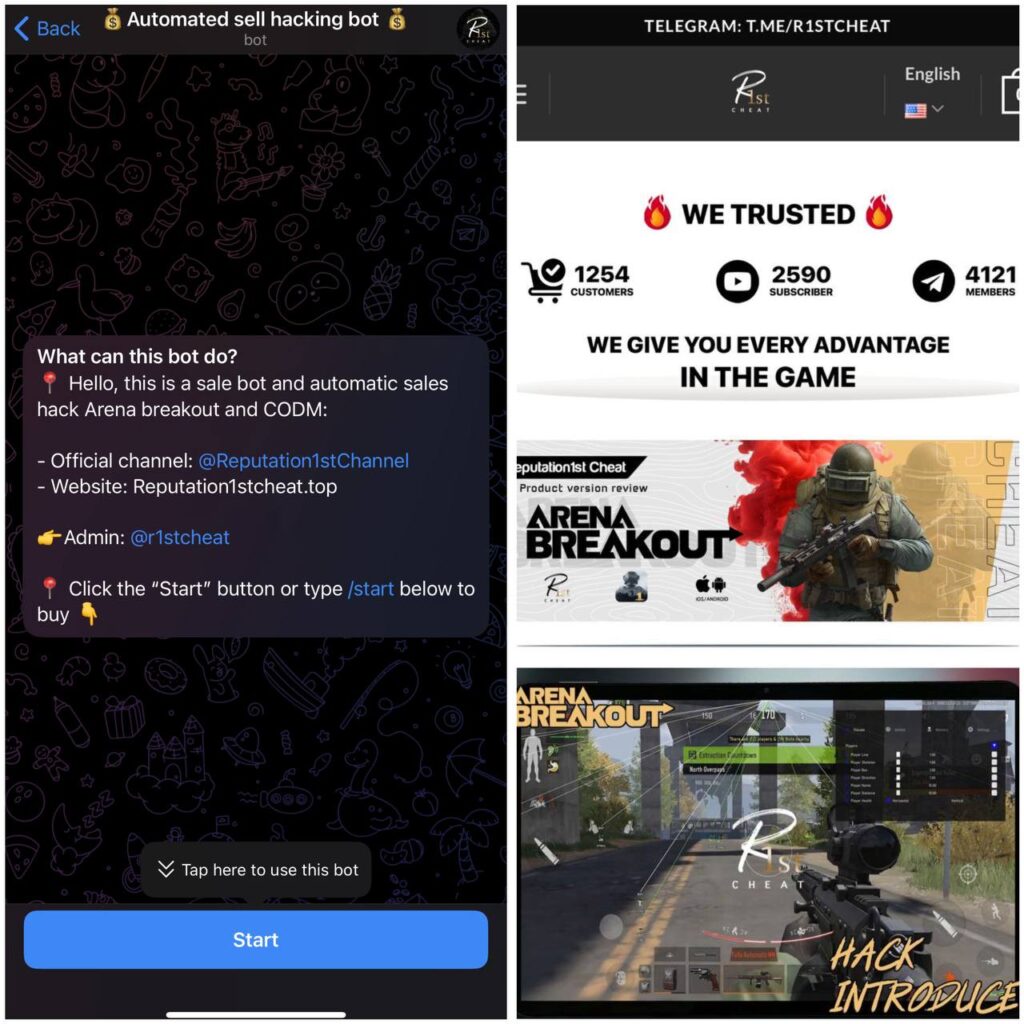
Step 2: Get cheat download link/file sent via email or telegram
After payment you will receive APK file for Android or iPA file download link for iPhone (Signed). Via email or directly via telegram

Step 3: Install cheat
Once you have the file download link, the next steps are simple and quick
– For iOS: Go to the App Install cheat download link, and click Install to continue.
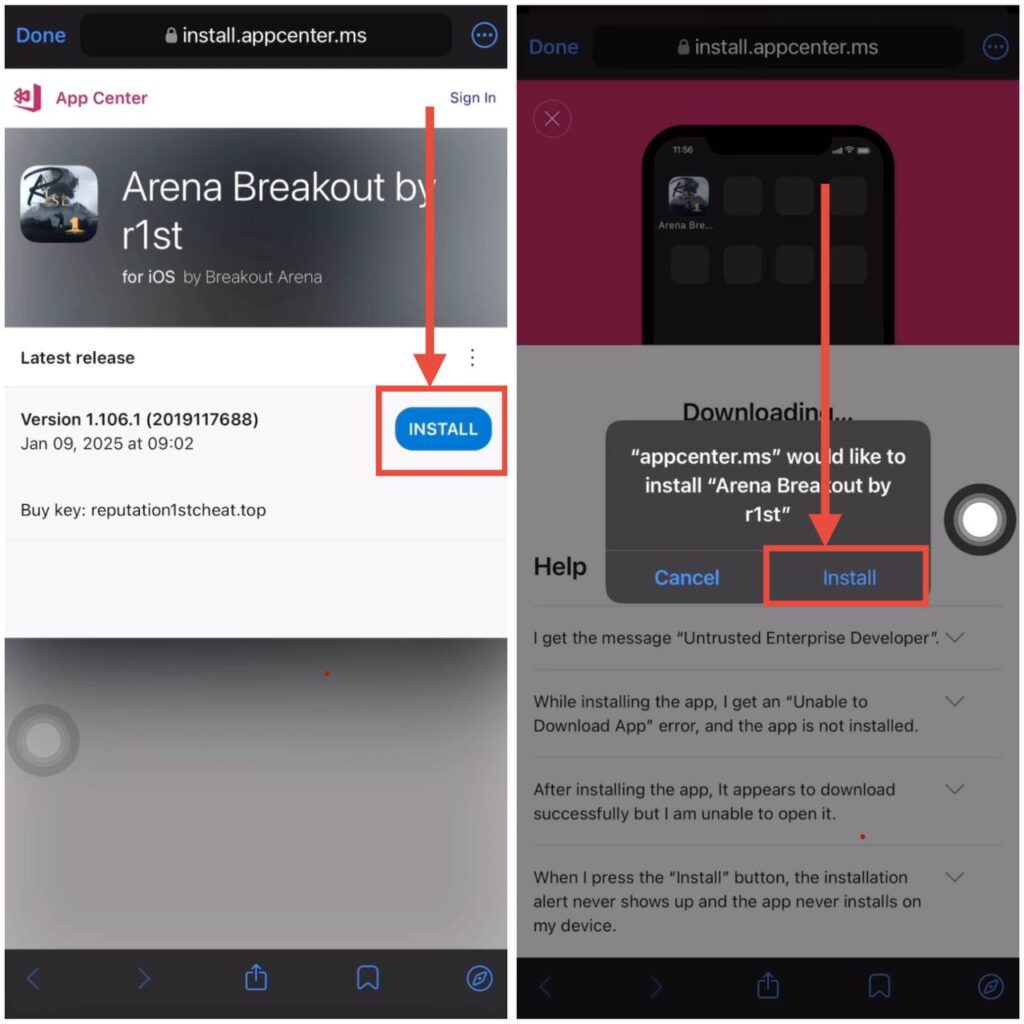
Wait about 30 seconds and then go to the main screen to see the hack file is downloading, wait for the download to finish. Go to App Settings -> General Settings -> VPN & Device Management -> Select the Enterprise Application section with the name XXXX CO.,LTD -> Select trust and install
Done, you can enter the game and enter the key code sent with it
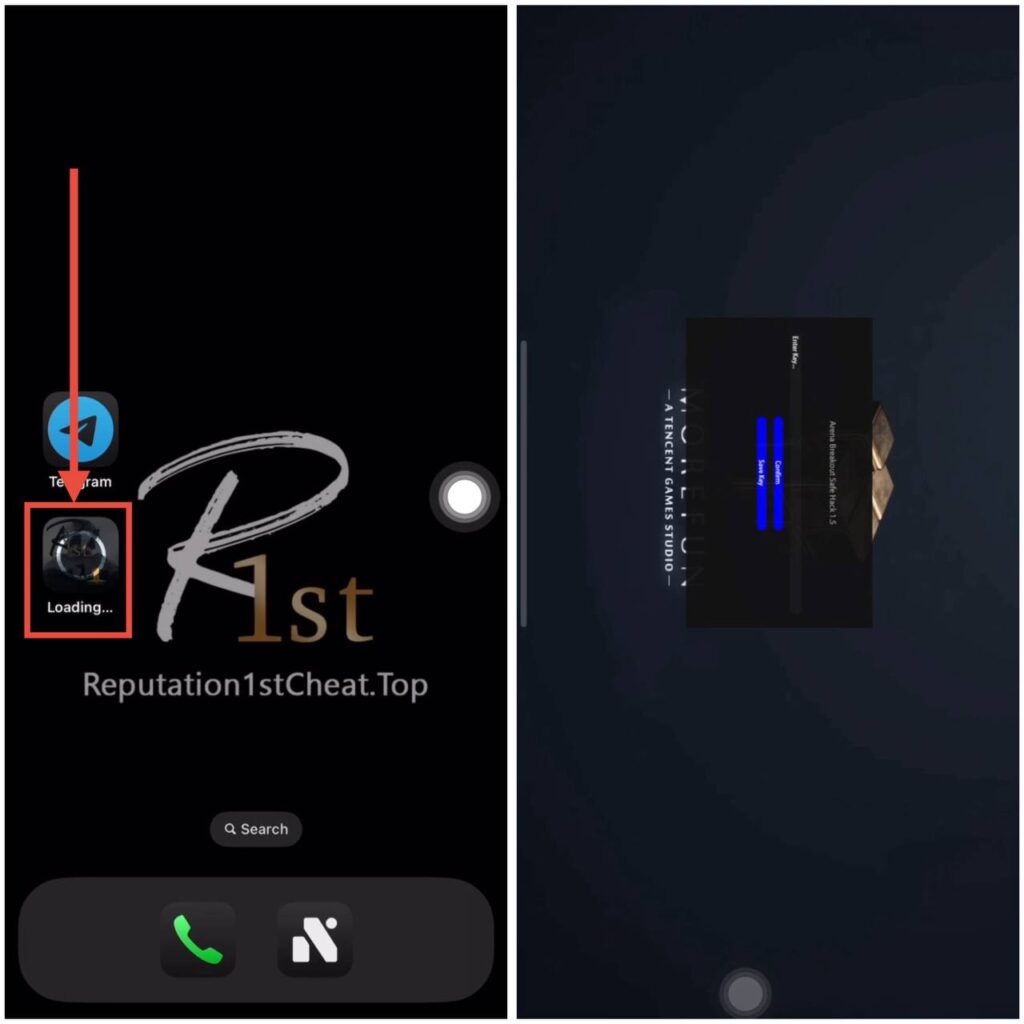
– For Android: Click to download the APK file directly, after the download is complete, press and hold or press install directly (Allow installation from unknown sources if available)

Wait for the file to download and install completely, then you can enter the game immediately without any additional installation.

With just 2 simple steps you can install the cheat version safely and quickly, we wish you a fun playing experience and win every match.